Jailbreaking your iPhone is definitely entertaining but perhaps in some cases so challenging at the very same moment. The whole jailbreak stuff is simply interesting as it allows you install and explore a lot of Cydia tweaks so you can personalize your device and create your own user-experience.Up till here, everything seems perfect but when you start encountering glitches, cydia errors, app crush that's when things gets out of control.
Due to DPKG_LOCKED Cydia error, installed components in Cydia are also not shown, you will probably notice apps icon disappearing from springboard and certainly ended up with a non-functional jailbreak. The normal workaround is to restore the phone using iTunes, but that means losing your jailbreak.
Well, lucky us we have some amazing developers at the REDDIT community who share their knowledge and their tools to fix all sort of jailbreak errors.
So in case you are looking for a perfect fix to DPKG LOCKED error ; the following tutorial is going to help you bypassing it and regain a jailbroken device once again.
Please proceed with extra caution, to prevent losing your jailbreak and being forced to restore to non jailbroken ios version.
1. Download Yalu Dark
You need to download Yalu Dark from DPKG fix. Click here to download.
2. Make Your Device Non-Jailbroken
Once downloaded, get rid of the existing Yalu102 app from your device and restart it. This is how your phone gets in the non-jailbroken state.
3. Launch and download Cydia Impactor
Now, download Cydia Impactor and launch it to on computer or laptop by connecting your phone. Drag and drop the Yalu Dark IPA obtained in the first step and follow the guidelines that appear on the screen.
4. Run the New Jailbreak
You are now able to run a new jailbreak on your phone. Cydia is going to be re-installed on fresh jailbroken along with all the requirements.
5. Install Filza to Replace Yalu
You may feel like you've fixed the issue at step four, but you need to install Filza from Cydia to replace the particular Yalu version with a regular one. Launch the app and remove the following two files from/ (root)
- .installed_yaluX
- .installed_YaluX_Fix
6. Remove Yalu Dark with DPKG
You need to jailbreak your phone with the normal Yalu version, so remove Yalu Dark with the DPKG locked Fix. Your jailbreak should work fine now.If you still not be able to run cydia properly ; you can delete both Yalu Dark and Yalu Jailbreak and connect to your iCloud.com account and remotely erase your device and than proceed to a clean jailbreak.
We will be glad to hear your experiences as well as your challenges in the comment section below.


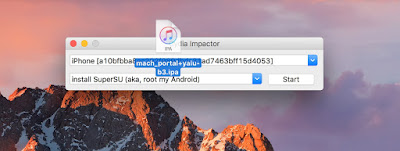
Post A Comment:
0 comments so far,add yours